-
Zawartość
167 -
Rejestracja
-
Ostatnio
-
Wygrane dni
6
Typ zawartości
Profile
Fora
Katalog firm
Wszystko napisane przez ArabSmall
- Poprzednia
- 1
- 2
- 3
- 4
- 5
- 6
- 7
- Dalej
-
Strona 2 z 8
-
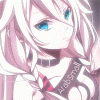
[opinie] online.net , konkurent ovh
ArabSmall odpisał poppe na temat w Informacje o firmach hostingowych
Marthelss, wget -O speedtest-cli https://raw.github.com/sivel/speedtest-cli/master/speedtest_cli.py chmod +x speedtest-cli ./speedtest-cli -
Czy mówisz, że podstawowe komendy mu wystarczą ? Zawsze warto spróbować czegoś nowego.
-
Może serwer IRC? Przykład: http://www.unrealircd.com/ Tym się kiedyś bawiłem
-
A ioncube masz zainstalowany? I sprawdź logi. Editos: Z tego co widze nie masz ioncube. Zainstaluj.
-
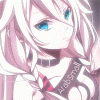
[opinie] online.net , konkurent ovh
ArabSmall odpisał poppe na temat w Informacje o firmach hostingowych
Nie mam dostępu do IPMI. -
Ale jakiej usługi port? SSH/HTTP? Jakiegoś serwera gier/głosowego? Standardowo: SSH: 22 HTTP: 80 Counter strike 1.6: 27015 TeamSpeak 3: 9987
-
Może coś takiego: http://mintshost.pl/vpsda.php Pakiet Starter (albo ten mniejszy Mini). W pakiecie panel DirectAdmin.
-
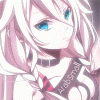
[opinie] online.net , konkurent ovh
ArabSmall odpisał poppe na temat w Informacje o firmach hostingowych
1 wiadomość: Sprawdzimy: 2 wiadomość: Twój serwer został zrestartowany i tyle. No za 1 razem to jeszcze dosłali wiadomość po kilku minutach, aby ocenić pomoc (+ w podpisie, że jest do mojej dyspozycji w razie problemów). A tak to nie przejęli się zbytnio tym, że serwer nie ma połączenia z siecią/(panelem) A pytać się ich dlaczego to nie działa to chyba nie ma sensu bo i tak nie powiedzą jakie są błędy. A jakby to był jakiś poważny problem to by się tym zajęli bo pierwsza wiadomość była dawno (około 2 tygodni temu), albo jestem nielicznym co ma taki błąd i nie chce im się w to zagłębiać. -
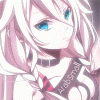
[opinie] online.net , konkurent ovh
ArabSmall odpisał poppe na temat w Informacje o firmach hostingowych
Takie pytanie czy wy również tak macie, że po restarcie sieci service networking restart serwer nie wstaje, ani nie reaguje na komendy z panelu? Jednym słowem trup? Mi to się przydarzyło 2 raz (0 zmian w plikach od sieci). Jedyne co pomaga to napisanie do nich, aby zrestartowali go ręcznie. A w panelu widnieje na czerwono "error" i nic nie działa (reinstalacja/reboot/tryb rescue). Czy tylko jak mam taki dziwny przypadek? -
Ściągnąłem sobie kernel 3.13.2 + grsecurity, spatchowałem, utworzyłem podstawowy konfig i jedynie co zostało zmienione w nim to: Włączenie grsecurity, ustawienie auto, server, virtu none zapisałem, utworzyłem paczkę .deb, zainstalowałem, dodałem w razie "niemca" set fallback=2 w pliku /etc/grub.d/40_custom I po restarcie serwer nie chce wstać, ani na nowym, ani na starym. Żadnych errorów nie było jedyne co mi wpadło w oczy to podczas tworzenia paczki: https://dpaste.de/VAQ5 Uruchomiłem serwer w trybie resuce: kern.log to mi wpadło w oczy: https://dpaste.de/3RBQ oraz, że ani razu nie ma wzmianki o kernelu 3.13, a jedynie jak ładuje 3.2. Według tego kompilowałem kernel: http://www.webhostingtalk.pl/topic/41538-security-na-debianie-fakty-i-mity-poradnik/
-
Po długich próbach udało się Za 1 razem jak skopiowałem config od starego kernela i jego przystosowania pod nowy to przy kompilacji errory (choć tutaj już było lepiej bo jak kompilowałem przy samym defconfig to kompilacja kernela trwała około 5-10 minut, a tutaj 30 minut i error). Przy drugiej próbie (stary config + przystosowanie pod nowy kernel + własna konfiguracja) kernel kompilował się ponad 1 godzinę i utworzył więcej plików .deb (5, a nie 3 jak to było na początku), a sam folder linux-3.12.10 zaczął ważyć prawie 9GB. Dzięki za pomoc Editos: No chyba, że coś źle zrobiłem bo tyle katalog z kernelem nie powinien ważyć.
-
W grubie nic nie mieszałem taki jaki dostałem po grub-update taki jest. Uruchomiłem go na starym kernelu (zamiana plików w trybie rescue) i w logach jest jak ładuje stary kernel (3.2), a niżej jak ładuje nowy kernel (3.12). W logach znalazłem coś takiego (po 1 restarcie w logach zapisały się informacje, a po każdym kolejnym już nic nowego w logach się nie zapisuje) : https://dpaste.de/aKeu#L15,16,17,18,19 jak serwer wstał, sprawdziłem logi i te informacje też są (data poprawnego uruchomienia serwera). Usunąłem nowy kernel, skompilowałem na nowo, ale tym razem sprawdziłem standardowy konfig i porównałem go z konfigem od kimsufi i nie była tam włączona opcja RAID (posiadam RAID) więc ją włączyłem i sprawdziłem jeszcze inne opcje, ale tam jest wszystko ok. Skompilowałem i zainstalowałem moduły z tego kernal (kernel doinstalował kilka modułów net/), utworzenie paczki .deb, instalacja, restart i znowu nic. Tak wygląda grub.cfg https://dpaste.de/ebU2 Poprzednio lekko zmodyfikowałem ten plik (ustawiłem, aby od razu uruchomił kernel 2, oraz fallback wpisałem na końcu, ale to samo serwer nie wstaje). Sprawdzałem 2 kernele: 3.13/12 i za każdym razem to samo. Nie mam kimsyfa, a z online net.
-
GamePanelX http://www.gamepanelx.com/ Tylko nie wiem jak z aktualizacjami (czytałem, że autor już nie aktualizuje panelu, ale na forum się udziela). Darmowy, rozbudowany panel.
-
Jeśli dobrze pamiętam to licencja do serwera VT 3 jest płatna, a jedynie na windowsa jest "crackowana" dlatego odpala przez wine, a nie normalnie No chyba, że już na linuksa też odblokowali, ale wtedy o tym autor nie wie (albo nie może znaleźć).
-
Zawsze możesz skorzystać z darmowego małego panelu: http://c0m4r.lamarr.pl/minipanel/ prosta instalacja i obsługuje TS3.
-
Z darmowych polecę Ci GamePanelX.
-
Sprawdź logi proftpd.
-
Dialog? http://dief.republika.pl/dialog1.html
-
Czyli to co znajduje się w katalogu /home/user1/user1 chcesz przenieść katalog wyżej czyli /home/user1 więc w katalogu /home/user1 mają być pliki/katalogi/podkatalogi z katalogu /home/user1/user1 tak? Jeśli tak to mv /home/user1/user1/* /home/user1
-
Ja wyślę komuś 30zł na PP, a ktoś mi 30zł na mbank. Potrzebuje teraz gotówki, a wypłać z PP może trwać 1-2 dni.
-
Mam problem z programem Smartctl, a dokładnie nie mogę wykonać testu smartctl. Po wpisaniu komendy: root@mefisto:~# smartctl -a /dev/sda smartctl 5.41 2011-06-09 r3365 [x86_64-linux-3.2.0-4-amd64] (local build) Copyright (C) 2002-11 by Bruce Allen, http://smartmontools.sourceforge.net Vendor: Dell Product: Virtual Disk Revision: 1028 User Capacity: 999,653,638,144 bytes [999 GB] Logical block size: 512 bytes Logical Unit id: 0x600508e000000000b68093aeb07fac0f Device type: disk Local Time is: Sun Dec 15 14:24:49 2013 CET Device does not support SMART Error Counter logging not supported Device does not support Self Test logging smartctl -i /dev/sda smartctl 5.41 2011-06-09 r3365 [x86_64-linux-3.2.0-4-amd64] (local build) Copyright (C) 2002-11 by Bruce Allen, http://smartmontools.sourceforge.net Vendor: Dell Product: Virtual Disk Revision: 1028 User Capacity: 999,653,638,144 bytes [999 GB] Logical block size: 512 bytes Logical Unit id: 0x600508e000000000b68093aeb07fac0f Device type: disk Local Time is: Sun Dec 15 14:25:35 2013 CET Device does not support SMART smartctl -x -d auto /dev/sda smartctl 5.41 2011-06-09 r3365 [x86_64-linux-3.2.0-4-amd64] (local build) Copyright (C) 2002-11 by Bruce Allen, http://smartmontools.sourceforge.net Vendor: Dell Product: Virtual Disk Revision: 1028 User Capacity: 999,653,638,144 bytes [999 GB] Logical block size: 512 bytes Logical Unit id: 0x600508e000000000b68093aeb07fac0f Device type: disk Local Time is: Sun Dec 15 14:26:22 2013 CET Device does not support SMART Error Counter logging not supported Device does not support Self Test logging Device does not support Background scan results logging scsiPrintSasPhy Log Sense Failed [badly formed scsi parameters] oraz bez parametru -x root@mefisto:~# smartctl -d auto /dev/sda smartctl 5.41 2011-06-09 r3365 [x86_64-linux-3.2.0-4-amd64] (local build) Copyright (C) 2002-11 by Bruce Allen, http://smartmontools.sourceforge.net SCSI device successfully opened root@mefisto:~# fdisk -l Dysk /dev/sda: 999.7 GB, bajtów: 999653638144 głowic: 255, sektorów/ścieżkę: 63, cylindrów: 121534, w sumie sektorów: 1952448512 Jednostka = sektorów, czyli 1 * 512 = 512 bajtów Rozmiar sektora (logiczny/fizyczny) w bajtach: 512 / 512 Rozmiar we/wy (minimalny/optymalny) w bajtach: 512 / 512 Identyfikator dysku: 0x0007f1e8 Urządzenie Rozruch Początek Koniec Bloków ID System /dev/sda1 * 2048 391167 194560 83 Linux /dev/sda2 391168 1462167551 730888192 83 Linux /dev/sda3 1462167552 1470167039 3999744 82 Linux swap / Solaris /dev/sda4 1470167040 1952446463 241139712 83 Linux Przeszukałem google i nic nie pomaga. I teraz pytanie czy jedyne wyjście to wejść do biosu i tam zmienić odpowiednie parametry? Jeśli tak to w jaki sposób ponieważ nie mam fizycznego dostępu do serwera (firma online.net). Dyski są w raidzie.
-
Mam takie pytanie dlaczego numeracja to sg0/2 a nie sg0/1? sg1 jest zarezerwowany przez RAID? Czy to jest automatycznie numerowane i to nie ma żadnej różnicy?
-
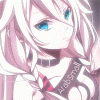
Serwer minecraft na 2 różnych IP i 1 porcie
ArabSmall odpisał MaTyyy na temat w Administracja Serwerów
Po co iptables? Wystarczy w server.properties wpisać odpowiednie IP i uruchomić serwer server-ip=IP i tyle -
OK dzięki wielki Ci Jeszcze tylko to: root@mefisto:~# smartctl -a /dev/sg2 smartctl 5.41 2011-06-09 r3365 [x86_64-linux-3.2.0-4-amd64] (local build) Copyright (C) 2002-11 by Bruce Allen, http://smartmontools.sourceforge.net === START OF INFORMATION SECTION === Device Model: TOSHIBA MG03ACA100 Serial Number: 73SAK2VBF LU WWN Device Id: 5 000039 4ebb811b3 Firmware Version: FL1D User Capacity: 1,000,204,886,016 bytes [1,00 TB] Sector Size: 512 bytes logical/physical Device is: Not in smartctl database [for details use: -P showall] ATA Version is: 8 ATA Standard is: Exact ATA specification draft version not indicated Local Time is: Sun Dec 15 15:35:44 2013 CET SMART support is: Available - device has SMART capability. SMART support is: Enabled === START OF READ SMART DATA SECTION === SMART STATUS RETURN: incomplete response, ATA output registers missing SMART overall-health self-assessment test result: PASSED Warning: This result is based on an Attribute check. General SMART Values: Offline data collection status: (0x80) Offline data collection activity was never started. Auto Offline Data Collection: Enabled. Self-test execution status: ( 0) The previous self-test routine completed without error or no self-test has ever been run. Total time to complete Offline data collection: ( 120) seconds. Offline data collection capabilities: (0x5b) SMART execute Offline immediate. Auto Offline data collection on/off support. Suspend Offline collection upon new command. Offline surface scan supported. Self-test supported. No Conveyance Self-test supported. Selective Self-test supported. SMART capabilities: (0x0003) Saves SMART data before entering power-saving mode. Supports SMART auto save timer. Error logging capability: (0x01) Error logging supported. General Purpose Logging supported. Short self-test routine recommended polling time: ( 2) minutes. Extended self-test routine recommended polling time: ( 168) minutes. SCT capabilities: (0x003d) SCT Status supported. SCT Error Recovery Control supported. SCT Feature Control supported. SCT Data Table supported. SMART Attributes Data Structure revision number: 16 Vendor Specific SMART Attributes with Thresholds: ID# ATTRIBUTE_NAME FLAG VALUE WORST THRESH TYPE UPDATED WHEN_FAILED RAW_VALUE 1 Raw_Read_Error_Rate 0x000b 100 100 050 Pre-fail Always - 0 2 Throughput_Performance 0x0004 100 100 000 Old_age Offline - 0 3 Spin_Up_Time 0x0027 100 100 001 Pre-fail Always - 4418 4 Start_Stop_Count 0x0032 100 100 000 Old_age Always - 6 5 Reallocated_Sector_Ct 0x0033 100 100 050 Pre-fail Always - 0 7 Seek_Error_Rate 0x000a 100 100 000 Old_age Always - 0 8 Seek_Time_Performance 0x0004 100 100 000 Old_age Offline - 0 9 Power_On_Hours 0x0032 100 100 000 Old_age Always - 317 10 Spin_Retry_Count 0x0032 100 100 000 Old_age Always - 0 12 Power_Cycle_Count 0x0032 100 100 000 Old_age Always - 6 192 Power-Off_Retract_Count 0x0032 100 100 000 Old_age Always - 5 193 Load_Cycle_Count 0x0032 100 100 000 Old_age Always - 11 194 Temperature_Celsius 0x0022 100 100 000 Old_age Always - 28 (Min/Max 19/32) 196 Reallocated_Event_Count 0x0032 100 100 000 Old_age Always - 0 198 Offline_Uncorrectable 0x0030 100 100 000 Old_age Offline - 0 199 UDMA_CRC_Error_Count 0x0032 200 200 000 Old_age Always - 0 241 Total_LBAs_Written 0x0032 100 100 000 Old_age Always - 4192998952 242 Total_LBAs_Read 0x0032 100 100 000 Old_age Always - 752791111 SMART Error Log Version: 1 No Errors Logged SMART Self-test log structure revision number 1 Num Test_Description Status Remaining LifeTime(hours) LBA_of_first_error # 1 Short offline Completed without error 00% 3 - # 2 Extended offline Completed without error 00% 3 - SMART Selective self-test log data structure revision number 1 SPAN MIN_LBA MAX_LBA CURRENT_TEST_STATUS 1 0 0 Not_testing 2 0 0 Not_testing 3 0 0 Not_testing 4 0 0 Not_testing 5 0 0 Not_testing Selective self-test flags (0x0): After scanning selected spans, do NOT read-scan remainder of disk. If Selective self-test is pending on power-up, resume after 0 minute delay. To jest 2 dysk twardy tak? OK wszystko jasne dzięki za pomoc.
-
root@mefisto:~# lspci -v | grep raid root@mefisto:~# @Dentarg:Serwer dedykowany: firma online.net @patrys:Jak dam więcej niż 1 code to nie łapie mi go przy wysyłaniu. root@mefisto:~# smartctl -a /dev/sg1 smartctl 5.41 2011-06-09 r3365 [x86_64-linux-3.2.0-4-amd64] (local build) Copyright (C) 2002-11 by Bruce Allen, http://smartmontools.sourceforge.net Vendor: Dell Product: Virtual Disk Revision: 1028 User Capacity: 999,653,638,144 bytes [999 GB] Logical block size: 512 bytes Logical Unit id: 0x600508e000000000b68093aeb07fac0f Device type: disk Local Time is: Sun Dec 15 15:24:27 2013 CET Device does not support SMART Error Counter logging not supported Device does not support Self Test logging Ale sg0 już coś tam jest root@mefisto:~# smartctl -a /dev/sg0 smartctl 5.41 2011-06-09 r3365 [x86_64-linux-3.2.0-4-amd64] (local build) Copyright (C) 2002-11 by Bruce Allen, http://smartmontools.sourceforge.net === START OF INFORMATION SECTION === Device Model: TOSHIBA MG03ACA100 Serial Number: 73SAK2VCF LU WWN Device Id: 5 000039 4ebb811b4 Firmware Version: FL1D User Capacity: 1,000,204,886,016 bytes [1,00 TB] Sector Size: 512 bytes logical/physical Device is: Not in smartctl database [for details use: -P showall] ATA Version is: 8 ATA Standard is: Exact ATA specification draft version not indicated Local Time is: Sun Dec 15 15:24:51 2013 CET SMART support is: Available - device has SMART capability. SMART support is: Enabled === START OF READ SMART DATA SECTION === SMART STATUS RETURN: incomplete response, ATA output registers missing SMART overall-health self-assessment test result: PASSED Warning: This result is based on an Attribute check. General SMART Values: Offline data collection status: (0x80) Offline data collection activity was never started. Auto Offline Data Collection: Enabled. Self-test execution status: ( 0) The previous self-test routine completed without error or no self-test has ever been run. Total time to complete Offline data collection: ( 120) seconds. Offline data collection capabilities: (0x5b) SMART execute Offline immediate. Auto Offline data collection on/off support. Suspend Offline collection upon new command. Offline surface scan supported. Self-test supported. No Conveyance Self-test supported. Selective Self-test supported. SMART capabilities: (0x0003) Saves SMART data before entering power-saving mode. Supports SMART auto save timer. Error logging capability: (0x01) Error logging supported. General Purpose Logging supported. Short self-test routine recommended polling time: ( 2) minutes. Extended self-test routine recommended polling time: ( 163) minutes. SCT capabilities: (0x003d) SCT Status supported. SCT Error Recovery Control supported. SCT Feature Control supported. SCT Data Table supported. SMART Attributes Data Structure revision number: 16 Vendor Specific SMART Attributes with Thresholds: ID# ATTRIBUTE_NAME FLAG VALUE WORST THRESH TYPE UPDATED WHEN_FAILED RAW_VALUE 1 Raw_Read_Error_Rate 0x000b 100 100 050 Pre-fail Always - 0 2 Throughput_Performance 0x0004 100 100 000 Old_age Offline - 0 3 Spin_Up_Time 0x0027 100 100 001 Pre-fail Always - 4369 4 Start_Stop_Count 0x0032 100 100 000 Old_age Always - 6 5 Reallocated_Sector_Ct 0x0033 100 100 050 Pre-fail Always - 0 7 Seek_Error_Rate 0x000a 100 100 000 Old_age Always - 0 8 Seek_Time_Performance 0x0004 100 100 000 Old_age Offline - 0 9 Power_On_Hours 0x0032 100 100 000 Old_age Always - 316 10 Spin_Retry_Count 0x0032 100 100 000 Old_age Always - 0 12 Power_Cycle_Count 0x0032 100 100 000 Old_age Always - 6 192 Power-Off_Retract_Count 0x0032 100 100 000 Old_age Always - 5 193 Load_Cycle_Count 0x0032 100 100 000 Old_age Always - 9 194 Temperature_Celsius 0x0022 100 100 000 Old_age Always - 33 (Min/Max 19/36) 196 Reallocated_Event_Count 0x0032 100 100 000 Old_age Always - 0 198 Offline_Uncorrectable 0x0030 100 100 000 Old_age Offline - 0 199 UDMA_CRC_Error_Count 0x0032 200 200 000 Old_age Always - 0 241 Total_LBAs_Written 0x0032 100 100 000 Old_age Always - 2245439109 242 Total_LBAs_Read 0x0032 100 100 000 Old_age Always - 7165671453 SMART Error Log Version: 1 No Errors Logged SMART Self-test log structure revision number 1 Num Test_Description Status Remaining LifeTime(hours) LBA_of_first_error # 1 Short offline Completed without error 00% 3 - # 2 Extended offline Completed without error 00% 3 - SMART Selective self-test log data structure revision number 1 SPAN MIN_LBA MAX_LBA CURRENT_TEST_STATUS 1 0 0 Not_testing 2 0 0 Not_testing 3 0 0 Not_testing 4 0 0 Not_testing 5 0 0 Not_testing Selective self-test flags (0x0): After scanning selected spans, do NOT read-scan remainder of disk. If Selective self-test is pending on power-up, resume after 0 minute delay. Czyli dysk ma 4k godzin nabite tak?
- Poprzednia
- 1
- 2
- 3
- 4
- 5
- 6
- 7
- Dalej
-
Strona 2 z 8


